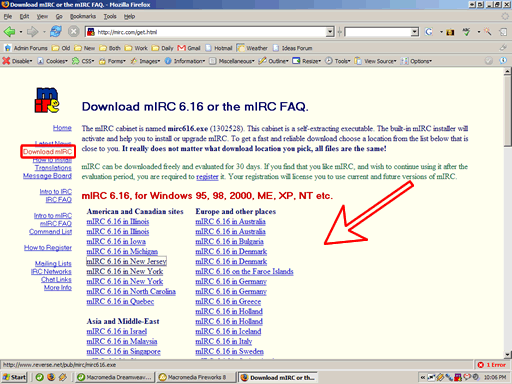
Step 1: Get mIRCPoint your favorite browser (hopefully firefox Follow the steps of your browser and save the file to a location you can find or simply click "Open" on the download dialog to automatically run the installation. Once downloaded, run the installation. If this is the first time you have installed mIRC all of the default settings will work perfectly for you. |
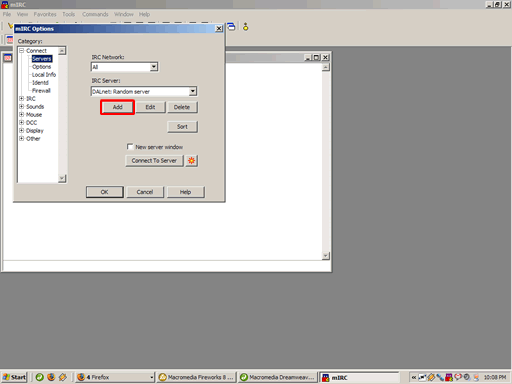
Step 2: Click AddRun mIRC from the start menu or from the end of the install. Click the "Add" button. |
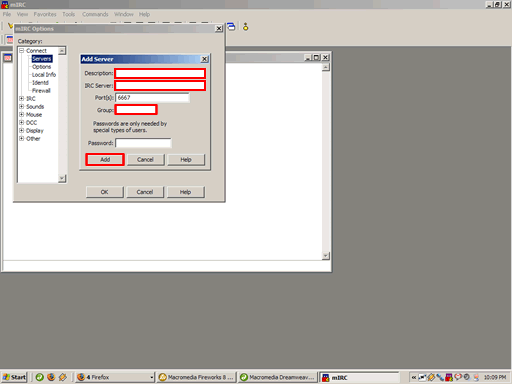
Step 3: Enter Server InformationHere you must fill in the server information so that mIRC knows where to connect to. Fill in the following fields: In "Description" enter "Jaundies". In "IRC Server" enter "irc.jaundies.com". In "Group" enter "!Jaundies". The ! is so that the group sorts the to the top of the server list and is easy to find in the future. Click the "Add" button. |
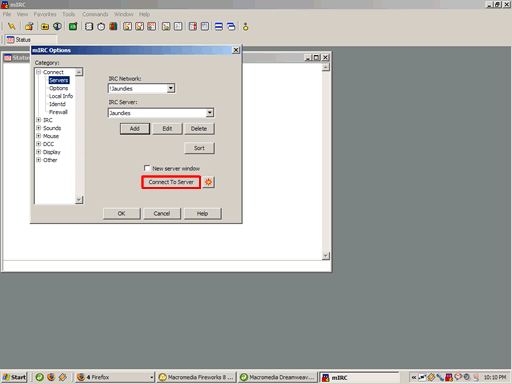
Step 4: Click Connect To ServerClick the "Connect To Server" button. |
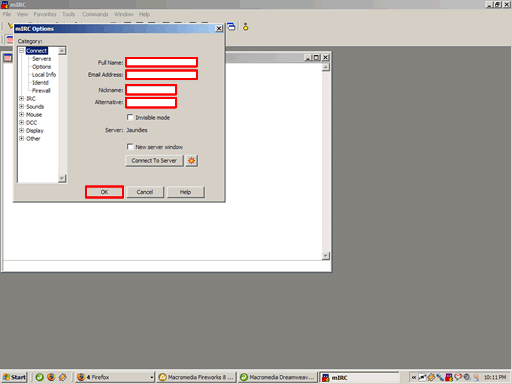
Step 5: Enter Server InformationHere you will enter in your basic information so that others will know who you are. In "Full Name" enter your name or a nick name. This will be public so if you wish to remain private do not use your real email address. In "Email Address" enter at least the first part of your email address. This isn't completely public so do not worry. In "Nickname" enter your character name or what you would like to go by on IRC. In "Alternative" enter an alternative nick name to use in case your first choice is in use by someone else. |
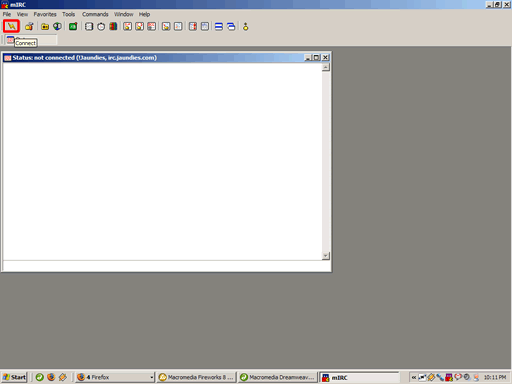
Step 6: Click ConnectClick the connect button in the upper left corner of mIRC |
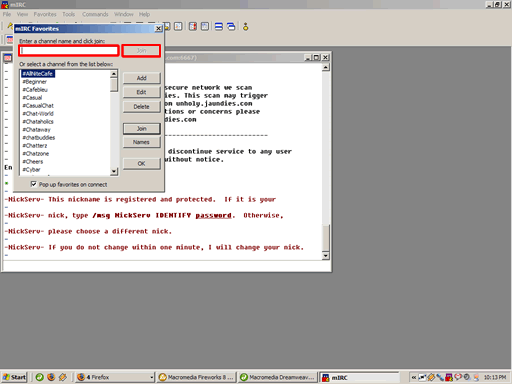
Step 7: Join the #MafiaMatrix ChannelIn the upper text box enter "#MafiaMatrix" and then click "Join". |
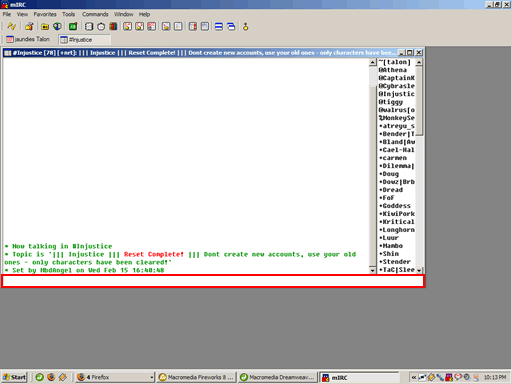
Step 8: Chat & Enjoy (Maybe)In the bottom text box enter what you want to say and press the "Enter" (or "Return") key on your key board. Enjoy and expect to take a little guff if you aren't up to pace on chat etiquette. |
